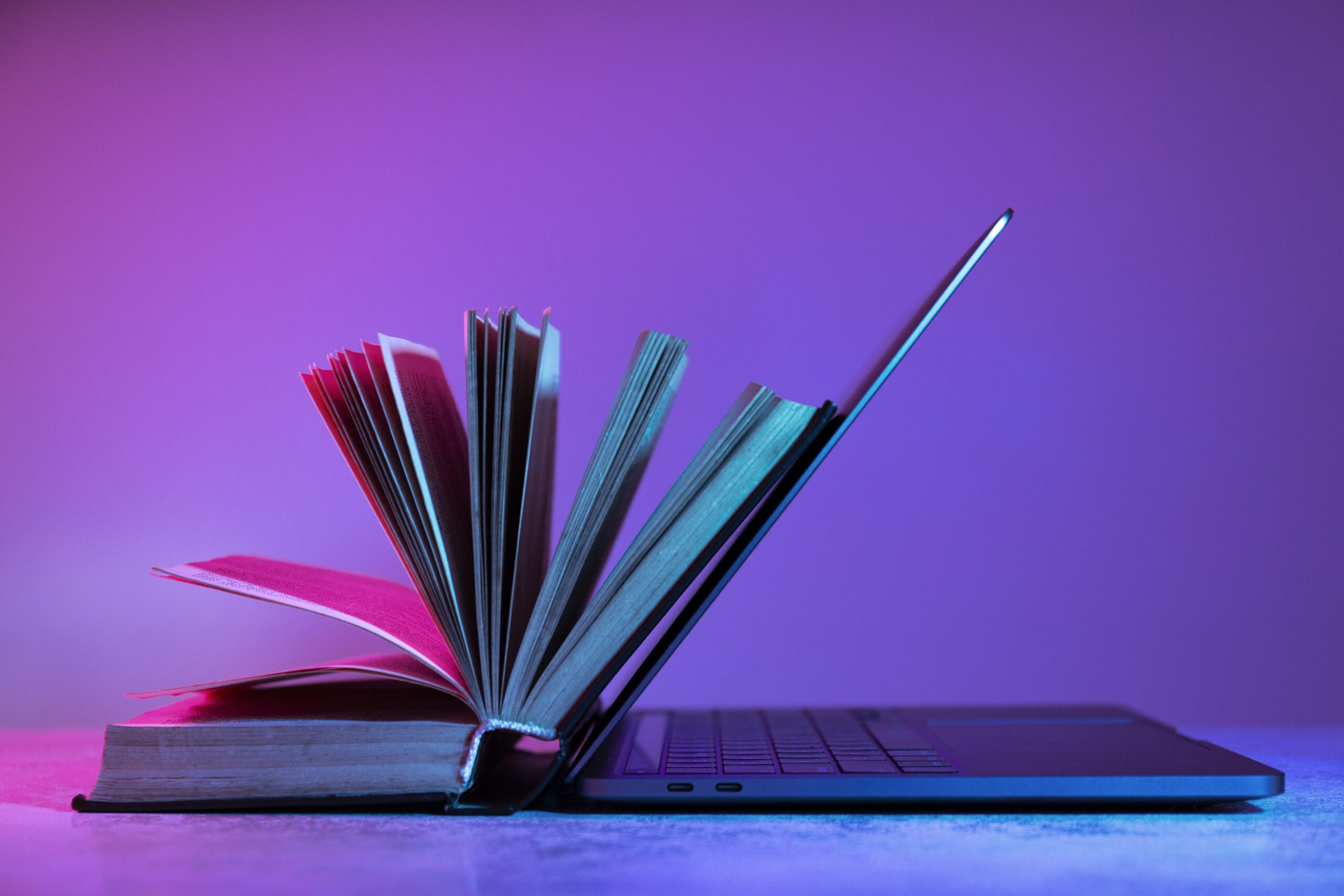63% of businesses report that their explainer videos fail to drive conversions.
Why? Because many repeat avoidable mistakes—like stuffing the script with jargon, mismatching the animation style to the brand, or neglecting mobile viewers entirely.
At Spire Video, we’ve produced over 350 high-converting Animated explainer videos across multiple industries. We know what drives engagement and what kills it. Let’s break down the key do’s and don’ts so you can build a video that actually converts.
1. Scriptwriting: Keep It Focused
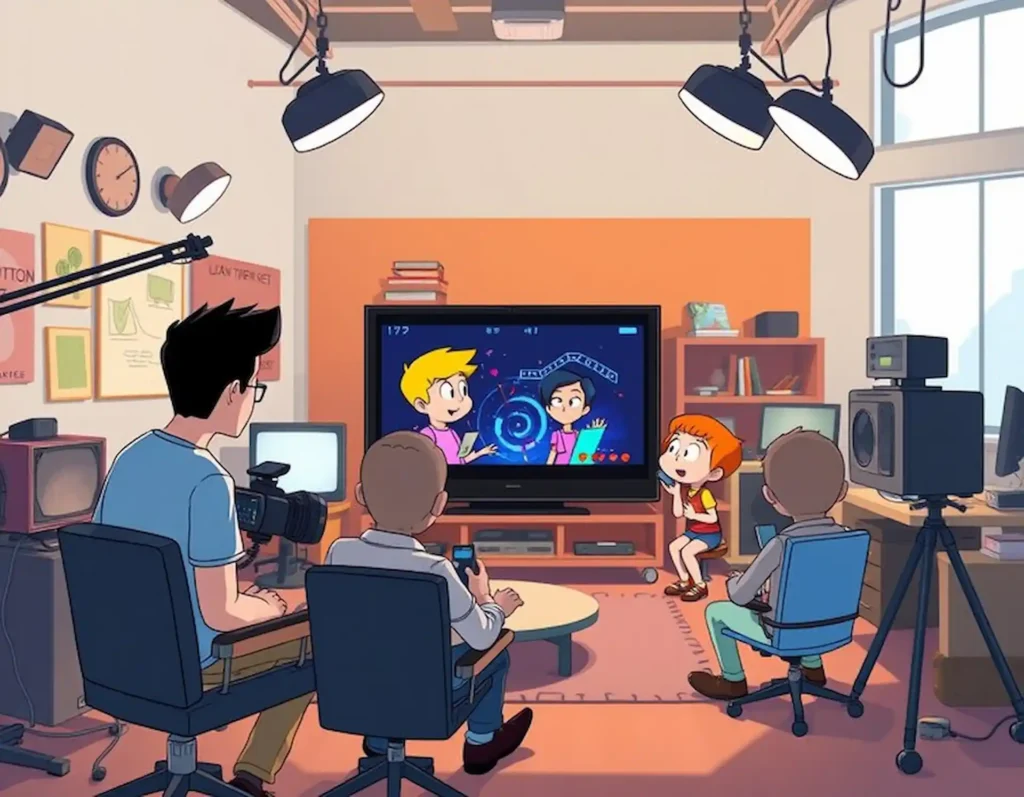
DO: Write With Precision and Clarity
- Hook your audience in the first 5 seconds. Start with a pain point or a bold question like, “Struggling to get users to understand your product?” because attention drops fast in the digital space.
- Follow the “Problem → Solution → CTA” structure. This helps create a natural flow and keeps your message clear from the viewer’s perspective.
- Keep it under 90 seconds. This typically equals 200–225 words and fits within the average attention span on social media and landing pages.
- Use plain, conversational language. Write like you’re explaining it to a friend, not pitching at a board meeting.
- Address pain points directly. Show your audience that you understand their problem before jumping into features or functionality.
DON’T: Ramble or Sound Robotic
- Avoid listing features without context. Instead, translate features into benefits like “Save 10 hours/week with automated lead follow-up.”
- Don’t use industry jargon. Terms like “neural networks” or “multi-modal pipelines” alienate non-technical viewers unless explained in simple terms.
- Skip overly technical examples. If your viewer needs a dictionary to understand your script, they’re already lost.
- Don’t drag your message beyond two minutes. Longer videos often lose viewers midway and result in lower retention and conversion rates.
- Avoid redundant phrases or filler words. Every sentence should serve a clear purpose—trim the fluff.
Example:
- Bad: “Our AI platform leverages advanced algorithms for real-time business insights.”
- Good: “Our tool instantly shows you what’s working—so you can make faster, smarter decisions.”
Download our free explainer video script template and kickstart your next high-converting video.
2. Visual Style: Match Your Brand

DO: Use a Visual Language Your Audience Understands
- Select an animation style that matches your industry and audience. For instance, motion graphics are perfect for fintech or SaaS, while 2D cartoons might suit education or lifestyle brands.
- Stick to your brand’s color palette and fonts. This builds brand recognition and ensures visual consistency across your marketing.
- Plan a visual narrative that supports the script. Your visuals shouldn’t just look pretty—they should help explain the message clearly and logically.
- Use animation to clarify abstract concepts. Turn complex ideas into digestible visuals, especially for products that are data-driven or intangible.
- Ensure every scene transitions smoothly into the next. Fluid transitions maintain viewer engagement and keep the storyline coherent.
DON’T: Throw Everything at the Screen
- Avoid combining different animation styles in one video. Using 3D characters with flat icons or whiteboard scenes can make your video feel unprofessional or chaotic.
- Don’t clutter each frame with too many visual elements. Overloading scenes with charts, icons, and text overwhelms the viewer and dilutes the message.
- Skip inconsistent visuals. Random clipart or outdated design elements will make your video seem out of touch with modern audiences.
- Don’t reuse the same animation repeatedly. Redundancy makes your content boring—variety keeps attention.
- Avoid unnecessary movement. If a visual moves just for the sake of movement, it distracts from the voiceover.
Want ideas? Explore Spire’s animation portfolio to see style options that align with your brand.
3. Voiceover & Sound: Avoid These Blunders

DO: Make Audio a Priority
- Hire professional voice actors with tonal range. Your narrator’s voice sets the tone and must align with your audience’s expectations—friendly, authoritative, casual, or premium.
- Use AI tools like Murf or ElevenLabs when appropriate. These offer scalable voiceover options with impressive realism and editing flexibility.
- Add background music that enhances the story. Upbeat tracks can build energy, while softer ones convey trust or thoughtfulness.
- Ensure proper sound mixing. Music should support—not overpower—the voiceover. Every word should be crystal clear.
- Include light sound effects for key transitions or actions. Small touches like clicks, swipes, or dings add polish and engagement.
DON’T: Compromise on Sound Quality
- Avoid robotic text-to-speech unless your brand specifically calls for it. Flat, emotionless narration will break viewer immersion and lower trust.
- Don’t ignore the emotional impact of music. A poorly chosen track can make even a great video fall flat.
- Never allow inconsistent audio volume. Sudden spikes or drops in volume make your video seem unprofessional and can cause viewers to click away.
- Avoid overusing sound effects. Overdone swooshes and booms can feel gimmicky and distract from your message.
- Don’t record voiceovers with built-in laptop mics. Low-quality audio screams amateur and reflects poorly on your brand.
Pro Tip: Always preview the final video on speakers and headphones to catch mixing errors.
4. Call-to-Action: Drive Conversions

DO: Craft a CTA That’s Simple and Direct
- End with one strong, compelling CTA. Examples include: “Book a demo,” “Start your free trial,” or “Get instant access.”
- Make your CTA clickable. On YouTube, use end screens; on your site, embed buttons near the video or use tools like Wistia to add clickable overlays.
- Frame your CTA around a benefit. Instead of just “Sign up,” say “Save time with automated booking—sign up now.”
- Reinforce urgency or value. Words like “Now,” “Today,” or “Free” tend to boost conversion rates.
- Test multiple versions of your CTA. A/B testing “Get Started” vs. “See Pricing” can yield surprising differences in click-through rates.
DON’T: Overwhelm With Too Many Actions
- Avoid giving multiple CTAs. “Download the guide,” “Subscribe,” and “Book a call” all at once leaves users unsure which step to take.
- Don’t bury the CTA in dense copy. It should stand out visually and be reinforced by voiceover at the end of the video.
- Skip vague language like “Click here.” Use action-driven text that clearly communicates what the user will get.
- Don’t assume viewers will figure out the next step. Always guide them—explicitly.
- Avoid ending the video with just a logo. A logo is not a CTA. Viewers need direction, not decoration.
Case Study: A fintech startup saw 27% more sign-ups after changing their ending line from “Learn More” to “Get your free credit score.” Specificity matters.
5. Distribution: Don’t Just Post and Pray
DO: Maximise Reach with Strategic Distribution
- Break your video into short, shareable clips. Use 15–30 second highlights for Instagram, LinkedIn, or TikTok to grab attention and link back to the full video.
- Create GIFs for email marketing. Loop a visual or animated CTA to draw attention and increase click-through rates in newsletters.
- Embed the video where it matters most. Place it on product pages, pricing pages, or even your homepage—anywhere your prospects are evaluating your solution.
- Use SEO-optimized platforms like Wistia or Vimeo. These allow for better customization, faster loading, and lead capture forms compared to YouTube.
- Monitor performance using UTM links and video heatmaps. This lets you track where viewers drop off and refine your message over time.
DON’T: Limit Yourself to a Single Channel
- Don’t rely only on YouTube. While great for discovery, YouTube lacks control over branding and can distract viewers with competitor content.
- Never skip adding subtitles. With most users watching without sound—especially on mobile—captions ensure your message gets across.
- Avoid using autoplay with sound on landing pages. This can irritate users and lead to higher bounce rates.
- Don’t post it once and forget it. Plan a distribution calendar—share it regularly with fresh captions and context.
- Avoid ignoring mobile responsiveness. Your video and player must work flawlessly across devices to avoid losing traffic and conversions.
Tip: Repurpose your video content quarterly to extract maximum value from your production investment.
Why Choose Spire Video for Your Explainer Video?
At Spire Video, we don’t just animate—we strategize, script, produce, and optimize every explainer video with one goal in mind: conversion. Whether you’re a fast-growing SaaS startup, a fintech innovator, or an established B2B brand, we help you tell your story in a way that engages, educates, and converts.
What Sets Us Apart
- 350+ successful projects delivered
We’ve helped hundreds of businesses transform complex messages into high-performing videos. Our deep experience across industries gives us the edge to craft content that speaks your customer’s language. - End-to-End Video Production
From initial concept and scriptwriting to animation, voiceover, and final delivery—we manage everything in-house. You get a seamless, stress-free experience. - Conversion-Driven Approach
Every video we make is designed to drive results—whether it’s sign-ups, demo bookings, product understanding, or social shares. We don’t stop at “looking good”—we make sure it works. - Brand-Aligned Visuals and Messaging
Our team adapts your brand tone, color palette, and voice to create content that looks like it was made by your internal marketing team—only faster and sharper. - Editable Files and Ongoing Support
Need to update your CTA later? Rebrand your graphics? No problem. We provide all editable project files and optional retainer packages for future updates. - SEO and Distribution Guidance
We go beyond the video itself. Our team advises on where and how to use your video for maximum visibility—from embedding tips to social media cutdowns and email integrations.
Popular Explainer Packages at Spire Video

- Startup Launch Pack – Perfect for new SaaS tools or app launches (60-90 sec, script + animation + voiceover).
- Enterprise Demo Video – Clean, professional, and ideal for sales teams and onboarding.
- E-learning & Training Explainers – Educational videos designed to simplify complex concepts.
- Multi-language Packages – Expand your reach with localised versions for global audiences.
Let’s create your next high-performing explainer video.
Visit our services page, book a free consultation, or email us at [email protected] to get started.
FAQs
Q: How long should an explainer video be?
A: Ideally 60–90 seconds. This ensures viewer engagement remains high without losing clarity. If more detail is needed, consider a two-part series.
Q: What’s the average cost of a professional animated explainer video?
A: Typical agency prices range from $3,000–$10,000—but at Spire, we produce custom 60-second animated explainer videos starting at just $550. Contact us to check our pricing options.
Q: Can I edit or update the video later?
A: Absolutely. At Spire, we provide all editable project files (Adobe After Effects, Illustrator, etc.) so you can update copy, branding, or offers in the future.
Final Thoughts
Creating an explainer video that converts isn’t about flashy visuals alone. It’s about aligning strategy, messaging, visuals, sound, and distribution into a cohesive and compelling story. Avoid common pitfalls and focus on clarity, simplicity, and impact.
Need expert help?
Contact Spire Video today for a custom quote or download our free video script kit to get started.